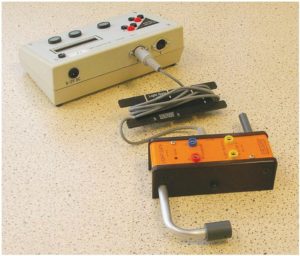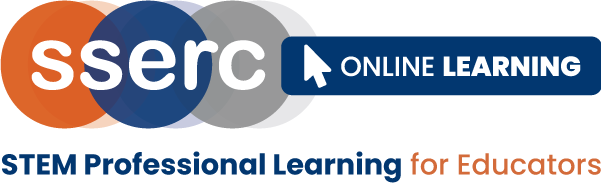Appendix 1 – Common Symbols
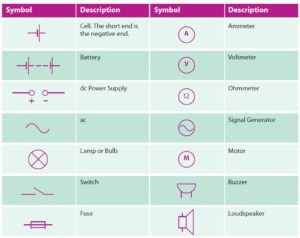
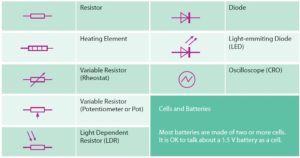
Appendix 2 – Using the Time-Speed-Acceleration (TSA)
• Connect a light gate to socket ‘0’ (or ‘1’) on the back of the TSA using the special lead.
• Connect the power supply to the socket marked ‘9-12 V dc on the back of the TSA.
• The light gate’s light should come on and if you stick your fi ngers in the light gate beam the signal LED on the TSA should also come on. If it doesn’t, something is wrong.
• Press the ‘Select’ button until the display shows the quantity you want to measure – Time, Speed or Acceleration. Then press the ‘Enter’ button.
• The display will the ask “How many? 1”. Press ‘Enter’ because you will only be measuring one thing at a time – even if your experiment requires you to measure 6 speeds, you’ll only be measuring one at a time.
• If measuring speeds or accelerations you will now have to keep pressing ‘Select’ until the mask length you have measured is displayed. If you ‘over-shoot’, keep pressing and the numbers will come back round again.

• When the correct number mask length appears, press ‘Enter’.
• When you are ready to make a measurement, press the ‘Go’ button.
• The TSA display will read “waiting…”
• When the mask passes through the light gate, your measurement should be displayed. If the display continues to read “waiting…” the light beam hasn’t been broken properly.
• To take another reading of the same type, press ‘Go’.